- I already have a USA SPEC PA15 series interface in my vehicle, can I add a BT45 and keep both connected?
- In certain Honda and Toyota vehicles you may be able to have both PA15 and a BT45 connected. Please submit your inquiry via our "Contact Us" page. Please include your vehicle's make, model, year, and factory options such as Satellite radio, navigation, and etc. in your inquiry.
- My car is equipped with factory hands-free Bluetooth® without audio streaming capability, can I add a USA SPEC BT45 to stream music?
- Yes.
Android phones: from the phone's Bluetooth® setting you have the option to set BT45 for media audio only and the factory Bluetooth® for hands-free phone calls.
iPhone with iOS 6.0 & higher: it will automatically connect to both OEM Bluetooth® and BT45 at the same time. When there is an incoming call you can select from your iPhone directly whether to use the factory or BT45 to answer the call.
- I'm unable to pair my smartphone/device.
- If you have an Android device, make sure the "Only visible to paired devices" option is UNCHECKED. Sometimes it can take up to 30 seconds for the BT45 to be detected by your smartphone/device.
- Delete/forget the BT45 from your smartphone/device's Bluetooth® setting. Reset your phone and try the pairing process again
- My radio is not displaying any music info, such as song title.
- Make sure your radio supports text display. Check the BT45's owner's manual for details.
- Confirm that your smartphone/device is equipped with the following: Bluetooth® profile AVRCP 1.4 or higher, iOS 6.0 or higher, Android 4.0 or higher.
- Music streaming app's info display capabilities may vary, thus some apps might not display info on your radio.
- The BT45's USB port will not charge my device.
- Please use data SYNC and CHARGE (USB 2.0 capability) cables. Not all USB cables on the market support charging.
- I have a device connected through BT45's AUX input and the volume is very low.
- Turn the volume on the device to MAX, THEN use the radio's volume control to adjust it to the desired level.
- When I answer an incoming call directly from my phone by pressing the ANSWER key on the phone, the phone-call audio doesn't go through the car's speakers.
- All iPhones with iOS 6.0 & up: if you answer a call from your iPhone directly (instead of using radio buttons), then the phone audio will not get transferred to the car's audio system. Your iPhone will be in "private/handset" mode.
- Most Android phones: you can answer the call directly from your phone and still have the audio go through the car's speakers.
- After I've ended a call, my radio stays in the Bluetooth® mode. It doesn't switch back to the audio source that I was in when the call came in
- Yes, that is normal operation. Due to radio function limitations, the BT45 cannot automatically switch out of Bluetooth® mode.
BT45-AUX
- The wireless remote control does not work, the LED indicator will not light up when I tap the function icons.
- Make sure the battery's protective film has been removed.

- See p.7 of BT45-AUX product manual and perform steps 2-6 under the "Low Battery" section.
- I can make calls and hear the other parties but they cannot hear me.
- Check the BT45-AUX's interface module and make sure the microphone is plugged into the port labeled "MIC".
- The LED indicator on the remote control's touch panel is very dim or it does not light up when I tap on the control icon.
- It's time to replace the controller's battery. It requires one 3V lithium battery part # CR2032. Please follow the steps on p.7 of the product manual.
- My device has been paired and connected, but I am not getting any audio from either phone calls or media streaming.
- Make sure the BT45-AUX's flat-end 3.5mm cable is pushed all the way into the factory AUX port.

- Make sure your radio is in AUX mode. You must manually switch your radio into AUX mode to access the BT45-AUX.
- Both my phone call and media streaming's audio level is very low.
- Check your factory radio settings. Some radios' AUX volume control might be independent from AM/FM/CD's setting.
- While you are in a call, adjust the volume on your phone to MAX then use the remote control to adjust the volume to the desired level.
BT45-ACU
- I connected all the cables properly in my RL but the BT45-ACU is still not working.
- Make sure it's connected to the XM tuner and not the CD ROM underneath the rear deck. The Acura CD ROM looks very similar to the XM tuner.
- My Acura has LiveTraffic navigation system, do I have to activate LiveTraffic for the BT45-ACU to work?
- BT45-ACU will work regardless of LiveTraffic's activation status.
BT45-FORD1
- How do I know whether my radio is compatible with the BT45-FORD1?
- If your radio has "MP3" printed on its faceplate then it's compatible.

- How do I answer incoming calls from a FORD MP3 radio when a BT45-FORD1 is installed?
- First, press the AUX button to switch to the Bluetooth® audio source. Then, you can either press the SEEK▶ or ▲ button. This video shows an example.
BT45-FORD2
- Ever since I installed the BT45-FORD2 I can no longer hear my Sirius radio.
- Check the BT45 interface module and make sure dip switch #4 is set to OFF (please follow the below steps if it's not).
- Turn vehicle's ACC OFF
- Locate the BT45-FORD interface module and set dip switch #4 to the OFF position
- Turn ACC back ON
- Will I still be able to listen to my Satellite radio if I install the BT45-FORD2?
- Yes, you will still be able to listen to your Satellite radio stations. After installing the BT45-FORD2, SAT1 will give you access to BT45’s Bluetooth® functions. SAT2 & SAT3 will remain as your SAT radio channels.
BT45-HON3
- I can hear the XM radio and media streaming playing at the same time.
- Make sure you have disconnected the CAS-H3t cable from the CAS-H3x cable. DO NOT use the CAS-H3t cable if you're connecting through the XM tuner.
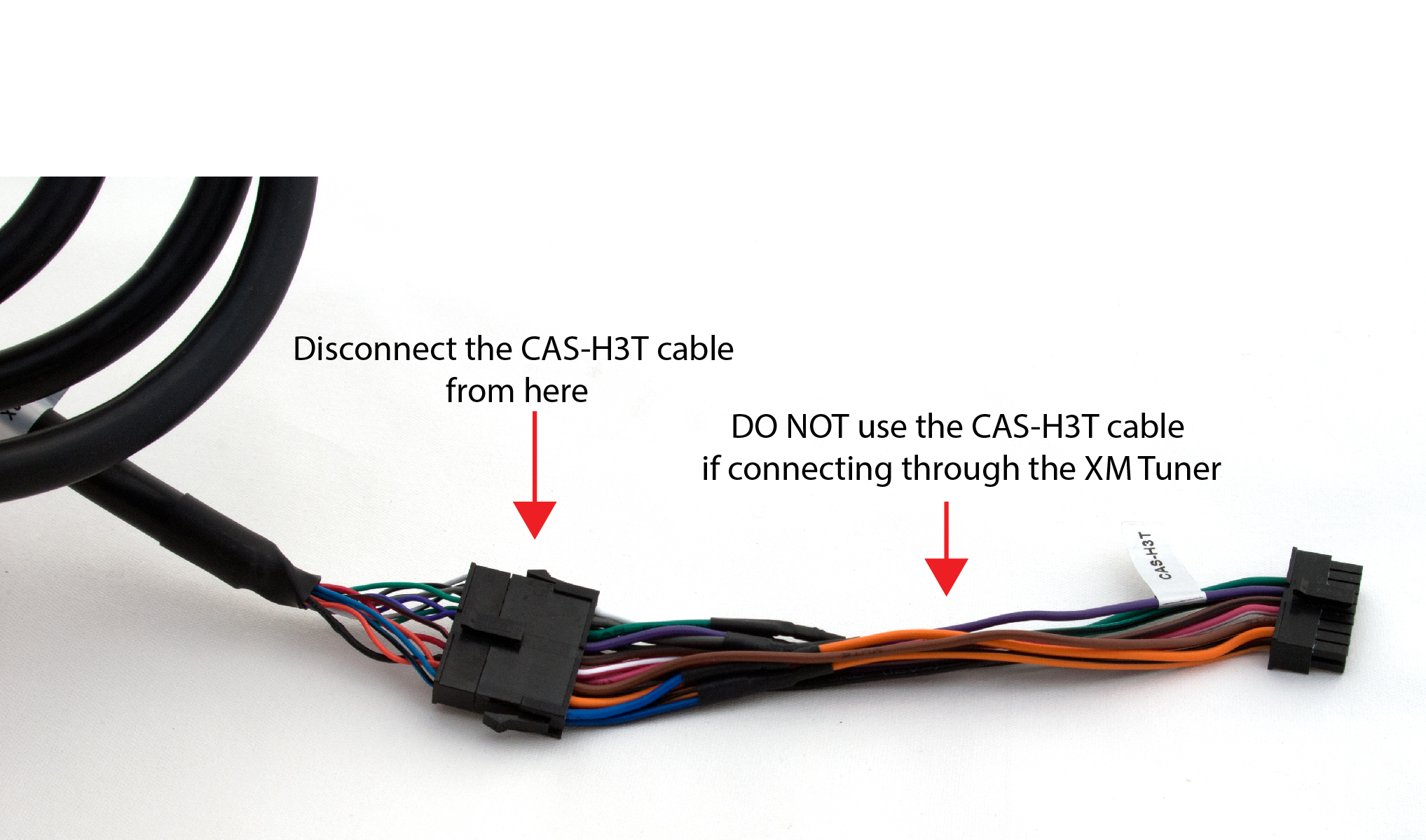
BT45-INFI
- I cannot get the BT45-INFI to power up, the radio doesn't seem to recognize the BT45 is connected.
- Make sure the BT-INFI cable's ground wire is properly and securely grounded.
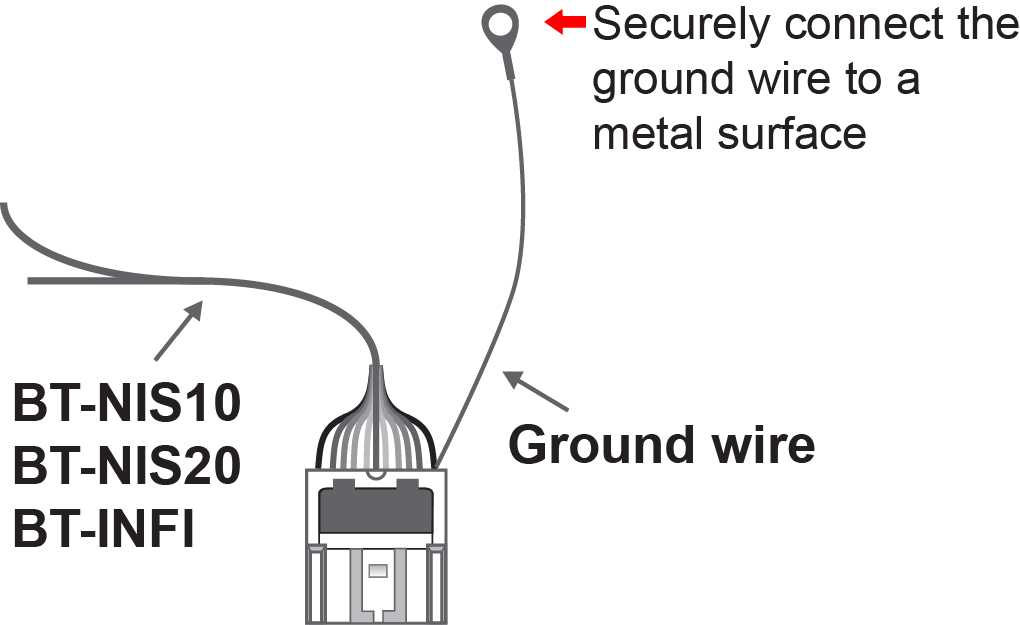
- How do I access the Bluetooth® source?
- Press the SAT(XM) or RADIO button to cycle through the audio source until you reach SAT (Bluetooth®)
AM→ FM →OEM SAT→ AM→ FM→ SAT Bluetooth®
- OR select PRESET A then PRESET 4 for Bluetooth® source (see BT45-INFI Product Manual's p.9 on how to program Preset A's Preset 4 to correspond to Bluetooth® source)
BT45-NIS
- I cannot get the BT45-NIS to power up, the radio doesn't seem to recognize the BT45 is connected.
- Make sure the BT-NIS cable's ground wire is properly and securely grounded.
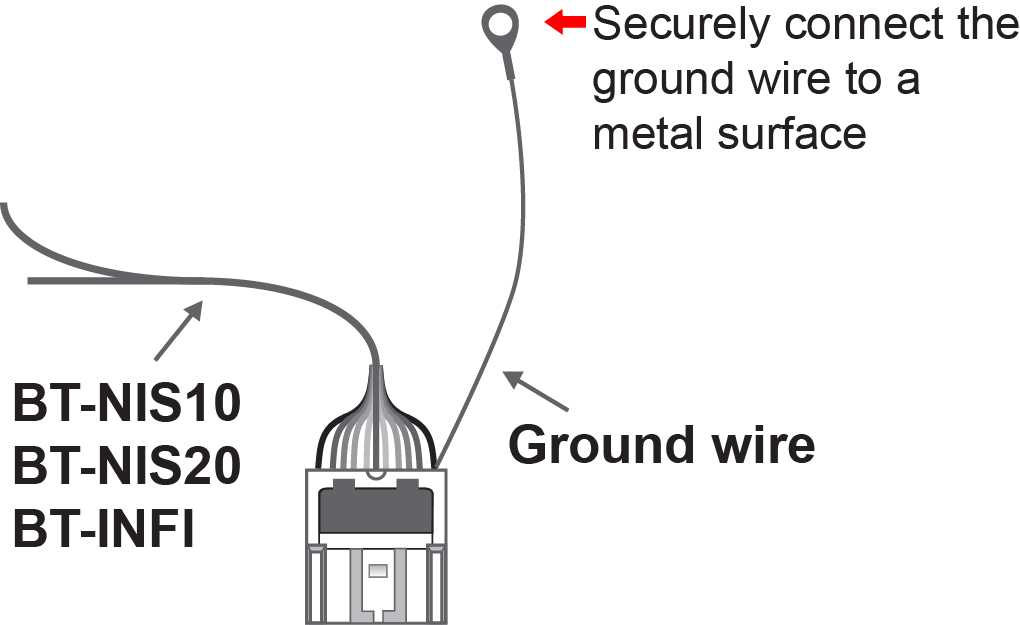
- How do I access the Bluetooth® source?
- For SAT radios: press the SAT(XM) or RADIO button to cycle through the audio source until you reach SAT (Bluetooth®)
AM → FM → OEM SAT → AM → FM → SAT Bluetooth®
- OR select PRESET A then PRESET 4 for Bluetooth® source (see BT45-NIS Product Manual's p.12 on how to program PRESET A's PRESET 4 to correspond to Bluetooth® source)
- For NON-SAT radios: Press the CDC or CD/CHG button for CD changer source then press DISC 4 for Bluetooth® source.
BT45-TOY
- How do I know whether my radio is a Delphi radio?
- Check your radio's model# printed on the radio's faceplate. Delphi radio model # always start with the letters "AD"
- How do I know if my car has RSE?
- If your vehicle has a DVD player in the back then it has the RSE (rear seat entertainment) system
- My car has RSE and after connecting the BT45-TOY using the cable that came in the package my audio system's volume has become very low.
- For certain year models with RSE, you'll need to purchase a separate BT-TOYR cable