Note to our dealers: This model is back in stock.
BT45-VETTE
Bluetooth® Music & Phone Interface
for GM Class2 Radios with XM (Satellite Radio) Capabilities
Our BT45 series seamlessly integrates your vehicle's OEM sound system with Bluetooth® enabled devices so you can make hands-free phone calls and wirelessly stream audio media. Our plug & play technology allows you to maintain functionality of factory installed options such as navigation, CD changer, Satellite radio, OnStar, RSE (rear seat entertainment) system, and AUX/USB input.

|
- Crystal clear sound quality with all speaker playback
- Noise cancellation DSP hardware & CVC (Clear Voice Capture) software
- One button to answer/end/reject calls from the radio or the steering wheel
- Incoming caller number display and announcement
- Enable/disable caller # announcement from the radio
- Toggle between hands-free and handset (for privacy) from the radio
|

|
- Rich & dynamic audio quality with all speaker playback
- Music info (song title, artist & album name) display
- Change tracks from the radio or the steering wheel
- Stream music, podcasts, GPS directions from apps such as iHeart Radio, Spotify, Google Maps, Waze, and YouTube.
|
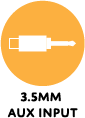
|
- 3.5mm AUX port
- Connect any non-Bluetooth® device equipped with a headphone jack to play its audio through your vehicle's sound system
|

|
- Keep your device charged and ready to go
- USB port is for charging only
|
Satellite Radio Receiver Locations for Cadillac
1 / 2
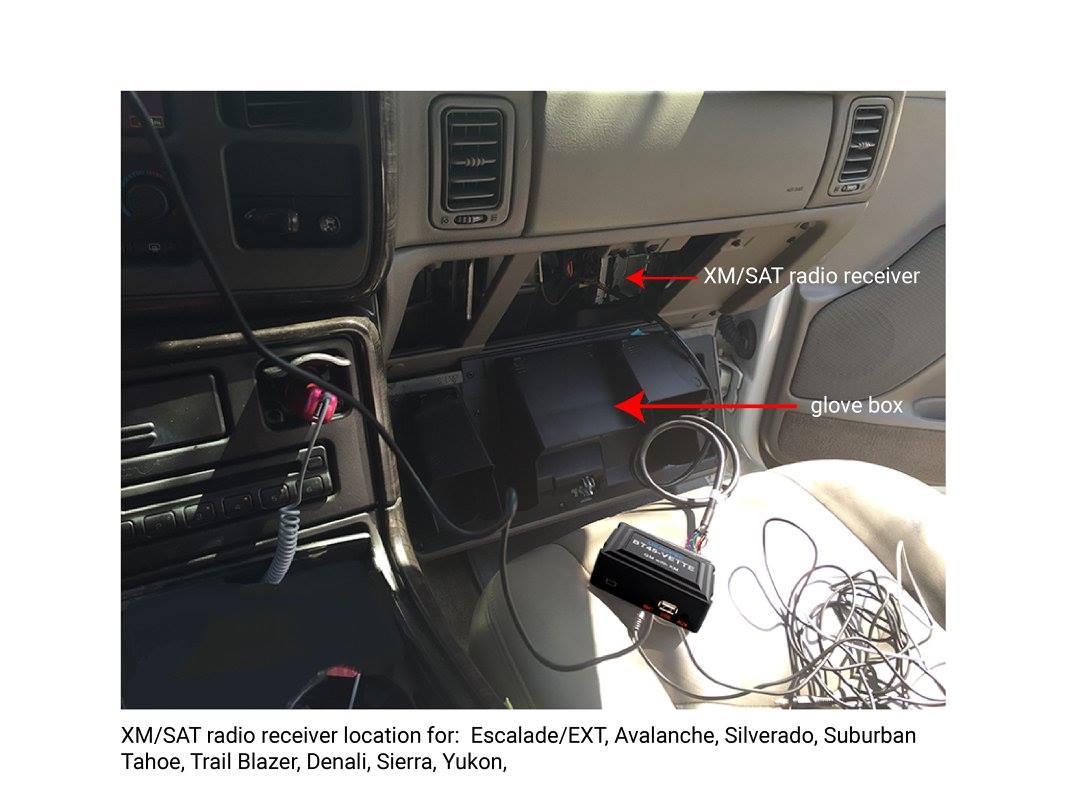
Remove the glovebox to gain access to the XM/SAT Receiver
2 / 2

Close-up view of XM/SAT Receiver location
❮
❯
 Installation Video
Installation Video
1 / 4

XM Receiver is inside this compartment.
2 / 4

Remove the 4 torx screws.
3 / 4

XM Receiver is now visible.
4 / 4

BT45-VETTE already plugged in.
❮
❯
Satellite Radio Receiver Locations for Chevrolet
1 / 2
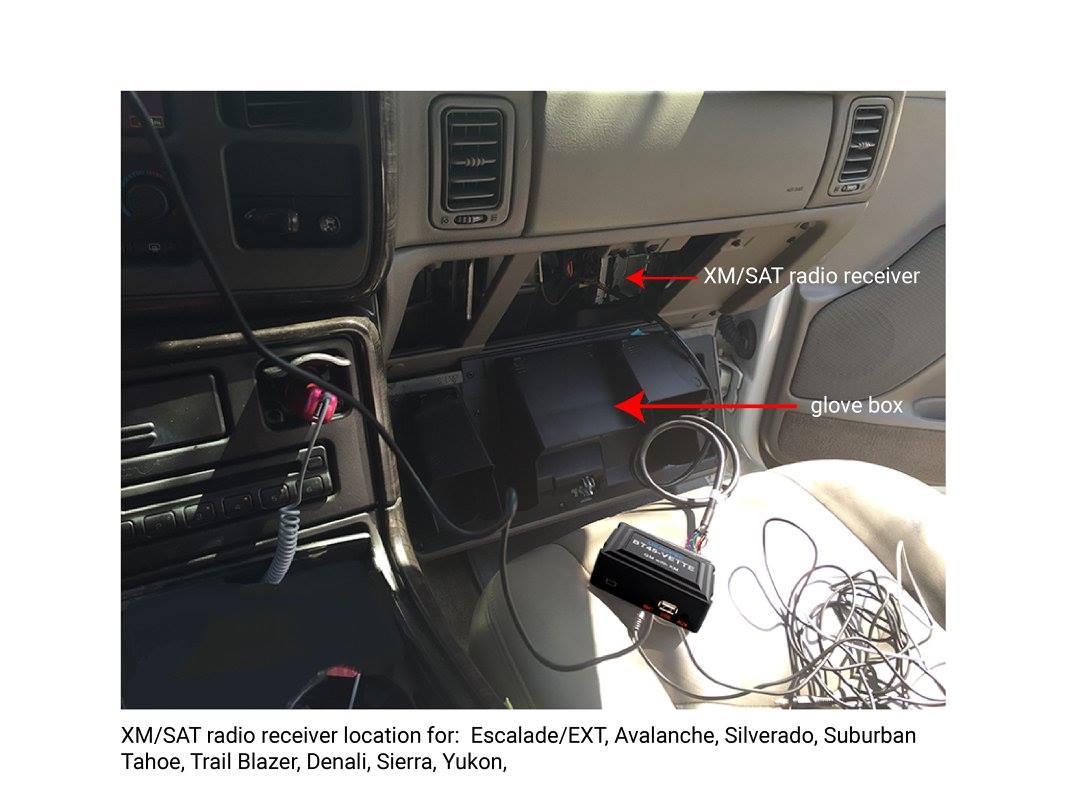
Remove the glovebox to gain access to the XM/SAT Receiver
2 / 2

Close-up view of XM/SAT Receiver location
❮
❯
 Installation Video
Installation Video
1 / 3
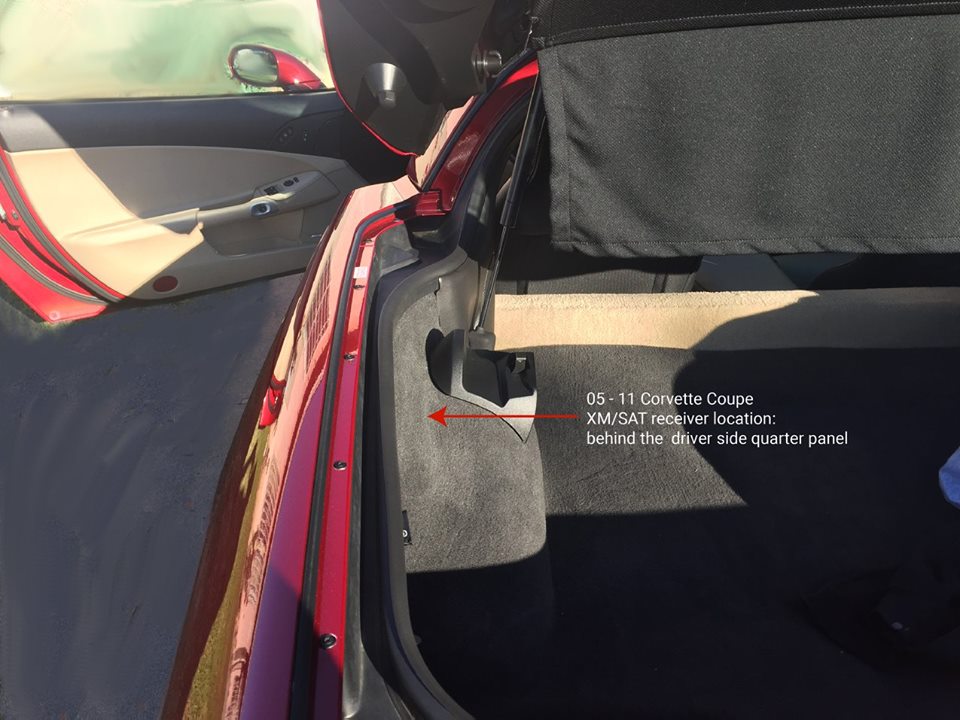
Image showing trunk's left side. Click arrow for next image.
2 / 3

Remove plastic cover. Next image shows SAT/XM receiver
3 / 3

XM/SAT receiver seen after gaining access to left side of trunk.
❮
❯
Satellite Radio Receiver Locations for GMC
1 / 2
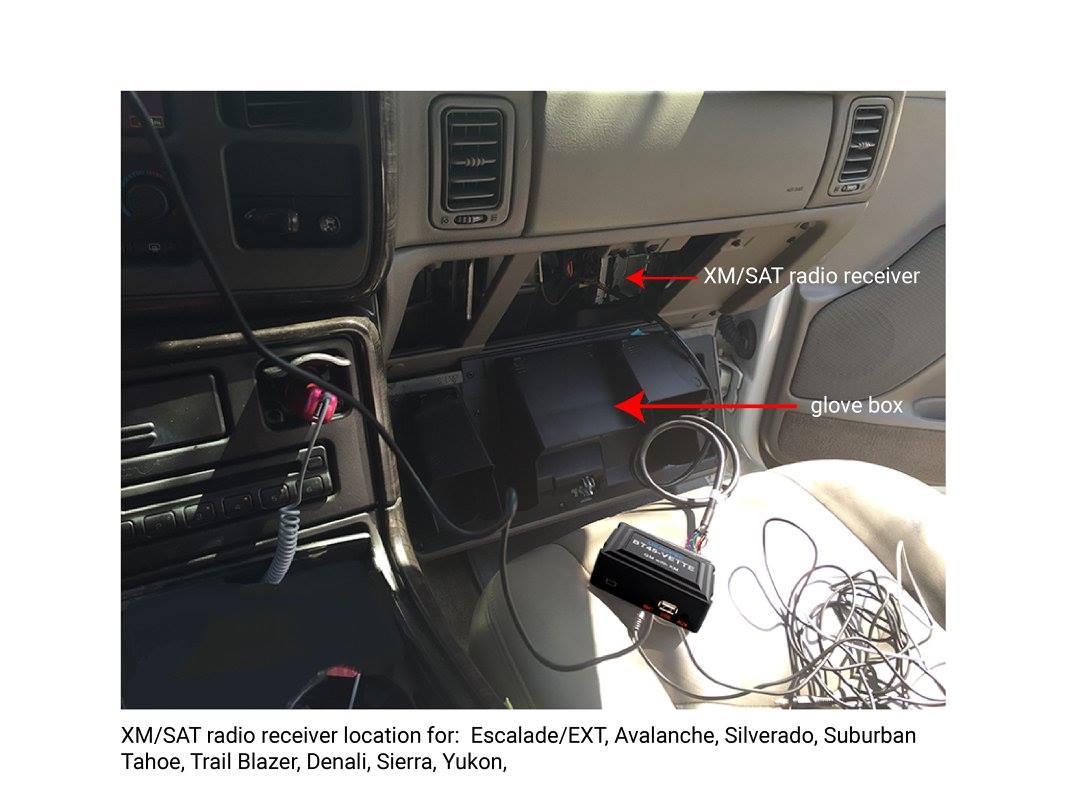
Remove the glovebox to gain access to the XM/SAT Receiver
2 / 2

Close-up view of XM/SAT Receiver location
❮
❯
Satellite Radio Receiver Locations for Hummer
Tech Specs
| Bluetooth® |
- Version 2.1 + EDR with aptX
|
| Device Compatibility |
- Any Bluetooth® wireless technology enabled device
- A2DP (Advanced Audio Distribution Profile) for audio streaming
- AVRCP (Audio/Video Remote Control Profile) 1.4 or higher for streaming playback control and music info display
|
| Package Content |
- BT45-VETTE Interface Module
- Microphone: 16.5ft / 5m
- CB-VETTE Cable: 3.9ft / 1.2m
- Product Manual
|